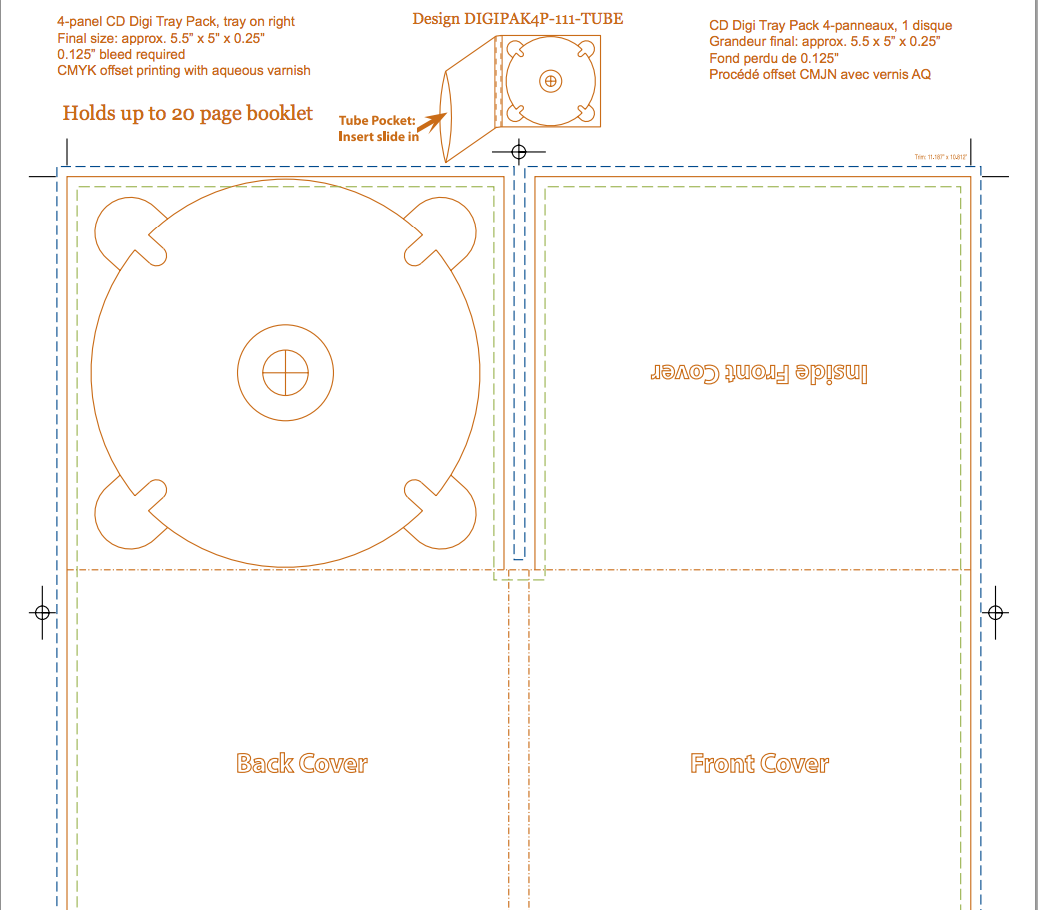Monday, 23 March 2015
Digipak -
Having already downloaded the digipak template, I have placed my created digipak on top so it is ready to be made.
Friday, 20 March 2015
Digipak Improvements
After recieving the audience feedback I went back to my Digipak and made the suggested improvements. I removed the production logo off the other pages and just left it on the back cover as I also thought it was too much. Although, I didn't want to leave the front cover with nothing in the right corner. Even though I like it plain, when I took the production logo out it then looked too plain so I decided to add the band logo there instead. I finished off with the suggested improvements by moving the album title more to the right so all of the letters were clear to lead.
After making the suggested improvements I decided to make a few improvements on my own. I decided to give the band logo a drop shadow in order to make it look more effective and to stand out more. I am now very happy with my Digipak and feel that it meets all the required codes and conventions needed in order to make it look professional.
Thursday, 19 March 2015
Audience Feedback
Positives -
- Images
- Consistent use of colour
- Front and back covers being related
- Unusual font
- consistent background
- obvious target audience
- Images relating to the video
Suggested improvements -
- Moving the album title more to the right
- Having the production logo on just one page
As I agree with the suggested improvements, I am now going to go away and improve my digipak to taking these suggestions into account.
Wednesday, 18 March 2015
My Digipak so far
Friday, 13 March 2015
Images For my Ancillary Tasks
I have taken pictures for my Ancillary tasks (Digipak, Magazine Advert). Last night I visited central park, one of our filming locations, with Lucy and Rhyce to take these photo's. I thought that it was vital that I used a location that we have used for filming so my Ancillary task linked with my Main Product. I liked the idea of my Digipak images matching my music video as it will be the main featured song on my album cover, also I had many ideas of the type of images I wanted to take which originated from the narrative idea of our video.
I really liked the idea of my front cover and my back cover to be linked so I will use these two photos.
This is to emphasis the music video idea on how the two characters keep passing each other but never meeting. I show this by getting them to stand against the wall looking towards each other so that when the digipak is flipped, the audience are able to see the link between the two images.
I then liked the idea of getting a different angle of my characters so I thought I would take a picture of their feet back to back. I think this is a really effective photo and I nearly used this for my front cover, but decided to stick to my original idea. This also emphasises and relates to the video idea of them never meeting. I also thought this would attract my target audience as the footwear they are wearing are quite popular brands especially within the age bracket of my target audience which I am aware of as luckily I am my own target audience.
Next was the image that would be used for behind the disk part of the digipak. With all my other images being quite full, I really liked the idea of this image being plane. I chose to stick with the consistent background of the wall featured behind every other image.
As I really liked my inside cover image, I have decided that I will use this for my magazine advert image as I think it is a really good way to attract my audience as they can instantly relate with the style of the footwear so they are instantly drawn in to read the information about the album.
I really liked the idea of my front cover and my back cover to be linked so I will use these two photos.
This is to emphasis the music video idea on how the two characters keep passing each other but never meeting. I show this by getting them to stand against the wall looking towards each other so that when the digipak is flipped, the audience are able to see the link between the two images.
I then liked the idea of getting a different angle of my characters so I thought I would take a picture of their feet back to back. I think this is a really effective photo and I nearly used this for my front cover, but decided to stick to my original idea. This also emphasises and relates to the video idea of them never meeting. I also thought this would attract my target audience as the footwear they are wearing are quite popular brands especially within the age bracket of my target audience which I am aware of as luckily I am my own target audience.
Next was the image that would be used for behind the disk part of the digipak. With all my other images being quite full, I really liked the idea of this image being plane. I chose to stick with the consistent background of the wall featured behind every other image.
As I really liked my inside cover image, I have decided that I will use this for my magazine advert image as I think it is a really good way to attract my audience as they can instantly relate with the style of the footwear so they are instantly drawn in to read the information about the album.
Thursday, 12 March 2015
Wednesday, 11 March 2015
Research into Digipaks
Digipak Template
Subscribe to:
Comments (Atom)